Gerne möchten wir euch auf eine reduzierte App aufmerksam machen: Prizmo.
Die Macher von Hydra und Carbo haben mit Prizmo eine weitere App, die sowohl für iOS als auch macOS verfügbar ist. Es handelt sich um eine App zur Texterkennung, via OCR wird der Text von Fotos in editierbaren Inhalt umgewandelt.
Prizmo Go (App Store-Link) funktioniert wirklich kinderleicht und arbeitet sehr flott. Ihr haltet die Kamera einfach auf das entsprechende Objekt und könnt den kompletten Text erkennen lassen. Weiterhin ist das Auswählen einzelner Textpassagen möglich. Die Erkennung funktioniert wirklich sehr gut, ist aber auch vom Ausgangsfoto abhängig. Je besser die Qualität des Fotos, umso besser ist auch die Erkennung.
Nach dem Download könnt ihr kostenfrei die Texterkennung starten, könnt die Texte dann aber nicht weiterverarbeiten. Wer die Texte bearbeiten, kopieren und exportieren will, muss das Export-Paket für einmalig 3,49 Euro statt 4,99 Euro kaufen. Dann könnt ihr auch mit den Inhalten interagieren. Via 3D Touch kann eine Adresse zum Beispiel auf der Karte angezeigt werden, eine Telefonnummer kann schnell als Kontakt gesichert werden. Auf dem iPad gibt es außerdem Support für Slide Over und Split View.
Die Offline-OCR-Funktion ist für die Sprachen Deutsch, Englisch, Dänisch, Niederländisch, Französisch, Italienisch, Norwegisch, Portugiesisch, Spanisch und Schwedisch verfügbar. Wer eine noch bessere Erkennung für weitere Sprachen möchte, muss OCR-Einheiten kaufen. Das Analysieren erfolgt dann jedoch online und ist für insgesamt 22 Sprachen verfügbar. 100 Einheiten kosten 1,09 Euro, 1000 Einheiten schlagen mit 5,49 Euro zu Buche.



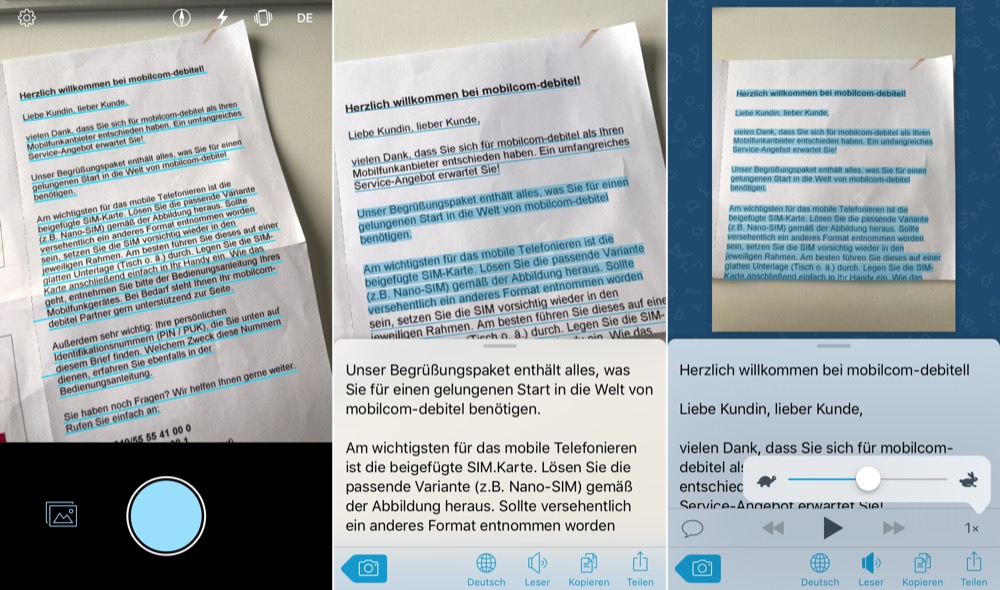
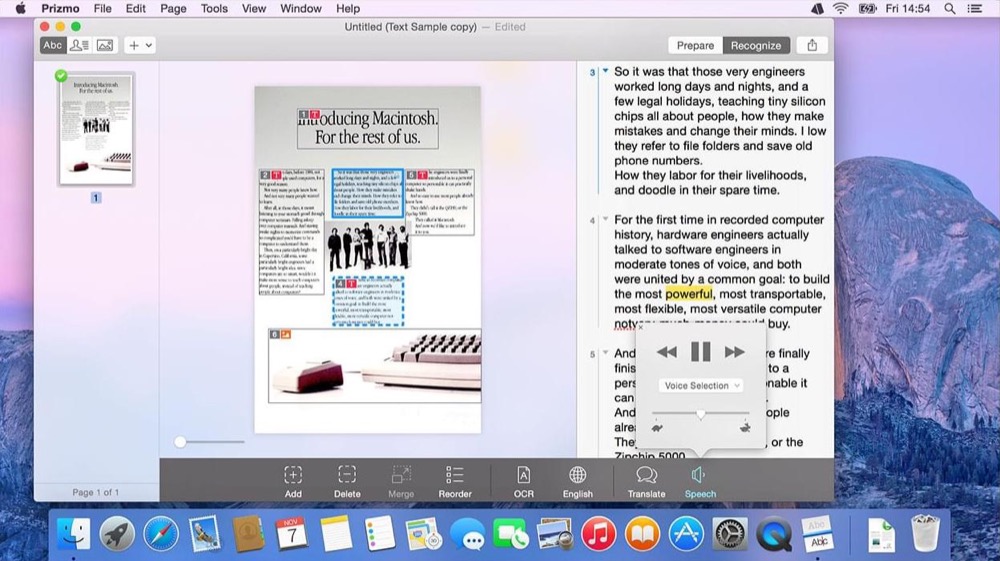
Ich habe die „normale“ Prizmo App für iOS. Worin besteht der Unterschied zur „Go“ Version?
Hi blaxmax, mich interessierte das auch und ich habe vom Entwickler folgende Antwort erhalten:
Thank you for getting in touch with us.
Prizmo is a scanning app that lets you create multi-page documents (usually as PDF files). It has a lot of tools dedicated to this purpose: OCR for creating PDF with hidden text, page color filter to cleanup documents to black & white/colored documents, page border detection, page geometry correction, …
Prizmo Go (which is free to try out) recognizes one picture at a time and it lets you exploit the recognized text. Unlike with Prizmo you are unable to import a PDF document for recognition, only PNG or JPEG docs. Furthermore, you can only export the recognized text as plain text via copy/paste or export it as a .TXT document. However, you are able to interact with the text thanks to smart interactions, use Cloud OCR for even better accuracy or handwriting recognition and translation into 59 languages. Note that these options require the purchase of the Export Pack or the Premium Plan subscription.
In short, if you need to export and recognize PDF documents then Prizmo is for you. If you only wish to interact with the text, export it or having your handwriting recognized (only in English) then Prizmo Go it is.
Both apps have the Text-to-Speech feature, the recognized text can then be read aloud. Prizmo Go is used a lot by low-vision/blind users because it fully supports VoiceOver and has a special scene detection button that helps blind users to take a better picture of their text.
Feel free to download and try out Prizmo Go to see if it suits you. The Cloud OCR has usually more accurate results than the built-in one and you can test its efficiency by unlocking the free trial within the app.
Feel free to come back to us should you have further questions about our apps.
Kind regards,